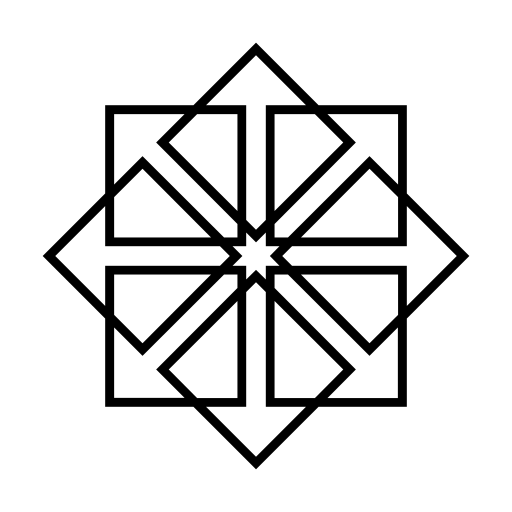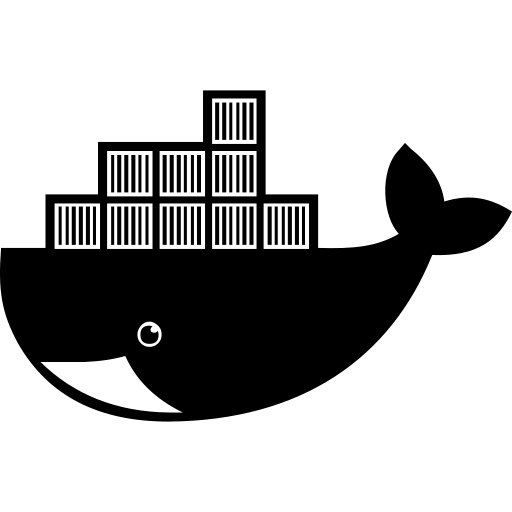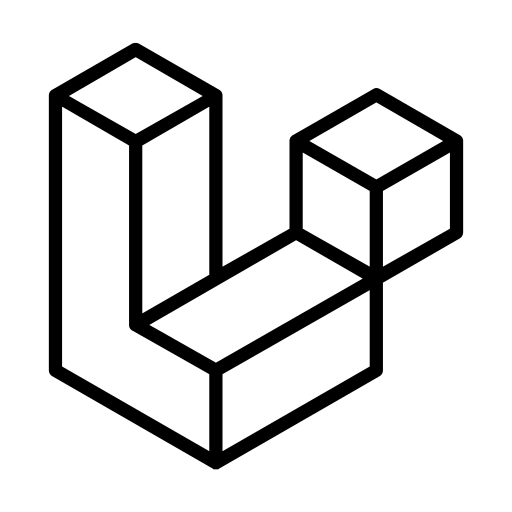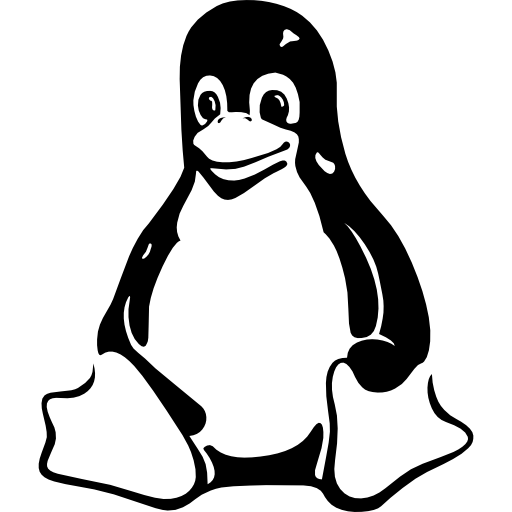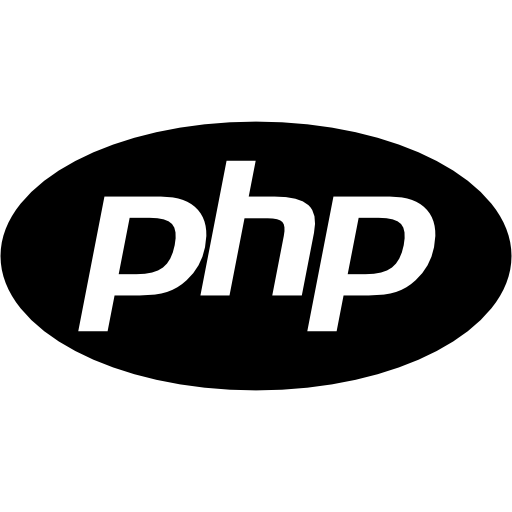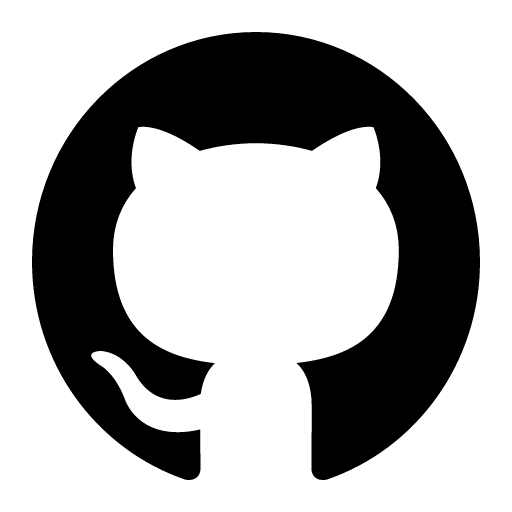Auth
APN, ADSL, WIFI and Fibre subscriber connectivity management simplified with exceptional reporting capabilities. Manage unpredictable costs, excessive support requirements and complex billing runs.
Deploy directly on your network for a fully branded service or use our cloud for smaller deployments.
Visit AUTH